 |
| The Amazing ZXpand |
ZXpand
In a nut shell the ZXpand does for the ZX81 what the DIVIDE (in all it's incarnations) does for the ZX Spectrum. Coming pre-assembled, the ZXpand plugs right into the back of a ZX81 (or TS1000) and is ready to go. The build quality of the board is exceptional, and there are even little amusing gems of ZX81 lore written on the boards Silk screen layers.
If you need some convincing of the ZXpands merits check out VectrexRoli's typically flamboyant video review on the Youtubes.
The ZXpand is intermittently available on Sell My Retro, normally released in batches. You'll need to watch out for these appearing as they sell very quickly. The AY Sound interfaces seem to go at an even quicker rate.
ZXpand Needs a Case
 |
| The Elongated Cube ZXpand Board Enclosure |
Alternatively, should the massacre of harmless ancient peripherals disturb your delicate sensibilities, or more likely you find yourself bereft of Memotech devices, then as luck would have it mhudson52 on Sell My Retro, has recently started producing 3D printed enclosures in various form factors. Models include a classic Memotech inspired design or the ever popular elongated cube form factor. Both versions have counterparts that allow for the AY interface. I obtained a rectangular version of the ZXpand Board Enclosure for my purposes.
whole unit nestles perfectly behind a grateful ZX81. Being 3D printed, the board enclosures finish is a little rough, so don't expect molded plastic perfection.
The only minor short coming in the cases design is the slightly diminutive hole at the back for accessing the ZXpands momentary reset / NMI switch. In order to press the switch through the case you require something the width of a knitting needle or a thin tablet stylis.
 |
| Wire Soldered to the ZXpands Pads |
Adding A Joystick Port
 |
| ZXpand Joystick Solder Pads |
As I intended to attach the joystick port to the ZXpand Enclosure, I figured the best way would be to separate the metal casing on the DB9 connector. This would allow me to attach the connector to the inside of the enclosure and at the same time cover up any defects created when making some necessary holes in the enclosure on the outside.
 |
| Atari Joystick Port Pinout |
 |
| DB9, with Metal Surrounds Separated |
After some examination and testing, I found the most convenient location on the enclosure to place the DB9 connector was at the bottom right. This placement allows the ZXpand to slide in and out of the case without hindrance from the DB9 connector.
Using the outer metal shell of the connector as a template, the placement of the joystick port can be marked out before cutting into the case. I used a Dremel like tool for cutting into 3D printed case. You need to be careful and take your time, as printed plastic likes to re-melt when heated by friction generating power tools. Regardless of how genteel one is, the process will most likely leave a rough edge that needs to be carefully filed away by hand.
 |
| Joystick Port Mounted |
As the case is designed to fit the ZXpand snugly, the wires to the joystick port had to be routed via the bottom of the enclosure, not a major issue, as these can still be tucked up inside the case mostly out of sight and definitely out of the way.
 |
| Joystick Port as seen from the Rear of the Enclosure. |
It should also be noted that there is no standard for Joystick interfaces on the ZX81. So much of the software supported by the ZXpands Joystick port has been adapted by the community. There is a list over at the Sinclair ZX World forum of some of the supported tittles.
Getting to that Reset Button
 |
| Fully Sprung Reset Tube |
In my draw of miscellaneous items I found a small aluminium tube with a handy flange on one end. The rim fitted over the momentary switch perfectly and the barrel was the perfect length and width to fit through the reset hole on the ZXpand enclosure.
To complete the switching mechanism, a spring extracted from a donor retractable biro was cut down to size, fitted over the tube, and a perfect rest switch was in place.
Another option for the reset switch length problem would be to de-solder the existing SPST momentary push button, replacing it with a longer stalked equivalent. This one from Altronics would do the job quite nicely, any components vendor should have similar items.
So that's it, a ZX81 fit for use, super charged and in better shape than it was 36 years when rolled off the Sinclair (ok Timex) production line.
 |
| ZXpand / Enclosure attached to the ZX81. The Reset Switch is the Perfect Length |
For full details of the Retrofit, see See Part 1 and Part 2 of this guide.









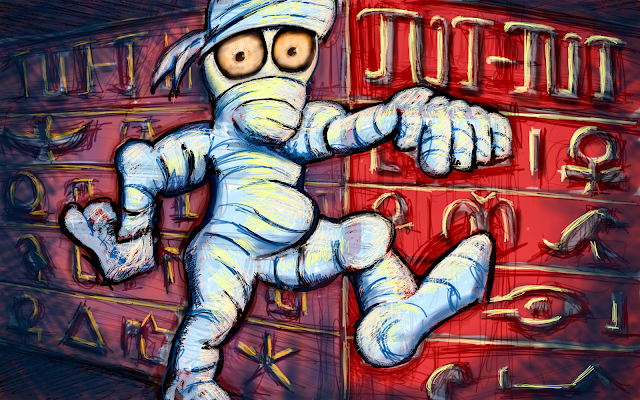




I am not that technical and good at soldering. I wonder where one can buy the ZXPand.
ReplyDeleteKeep an eye out for the ZXpand on sellmyretro.com They are not always available.
Delete